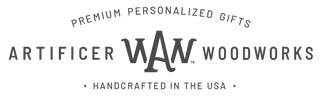When discussing image quality, there are a few common terms we'll use. We’ve listed some of their definitions below, at least how we define them, and hope these examples will help you better understand how to select a great image for your custom engraving.
Pixel: This is a little square of solid color or tone. When many of these squares are put together, they form an image. When we refer to something as being pixelated it means that you can see the pixels with the naked eye and little jagged edges are visible. We have blown up the image below so you can see the little squares that make up the image.
![]()
Resolution: This is the number of pixels (or tiny squares) that make up an image. The more pixels the higher the resolution. Resolution is often measured in PPI (or DPI) - this is the number of pixels per inch. When we refer to an image being low resolution it means that there aren't very many pixels in the image. This will result in an engraving that can lack definition and contrast. Below are examples of low and high resolution images. You can see the image on the left is blocky and lacks detail, while the image on the right is sharp and clear.
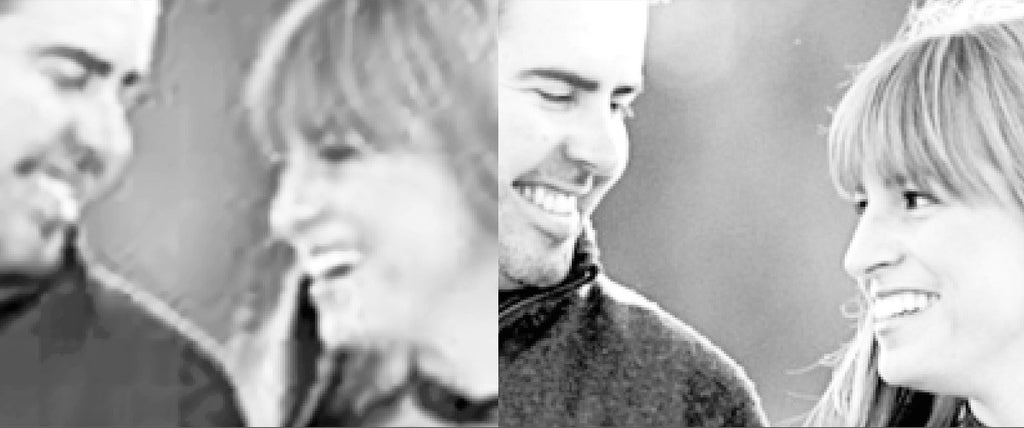
File Size: Files are sized in kilobytes (KB) and megabytes (MB). Typically, dimensionally larger, higher resolution images have larger file sizes. Many small, low resolution files have small file sizes. While there are other factors that will determine if your image is large enough, when you have two files of the same image, send the larger file.
Lighting: Backlit or silhouetted photos that are dark or taken at night will usually not engrave as well as photos that are well lit and have high contrast.
Upload or send us the highest resolution (most pixels per inch), largest file you have. Don't try to make the image larger - this does not help. All this does is makes the pixels bigger, not the quality better. The original image, straight from whatever device (phone or camera) it was taken with or a professional digital photo will give you the best engraving result. Usually when you contact the photographer and let them know what you are doing, they will oblige and email a larger file size (in megabytes) or give you the option to purchase the digital file. Images that are downloaded from social media sites, enlarged from previous smaller file sizes, or are screen shots are not large enough.
We hope that this information provides you with a little more understanding of what type of images will engrave best. We are always here to help, so please do not hesitate to contact us if you have any questions. Cheers!